What is remarketing and how to do it on social networks
Remarketing is an online advertising strategy designed to show internet ads to people who have already visited your website. The goal is conversion, meaning getting them to buy.
But is this for everyone? How is it done? Can you apply it to your social networks?
The best way is to go step by step to see how necessary it is and how much joy it can bring you.
Advantages of using it in your online strategies
This strategy is perfect if you want to attract those who have previously visited your site.
It’s a way to get those people to want to see your products or services again. Because whoever has already visited is interested and will come to you before entering other sites.

You’ll increase the possibilities of a purchase and therefore improve your campaign’s conversion.
To do this, we have to think about the platform or platforms that we want to advertise the product or service on when designing the process. We’ll do it to our current or potential clients.
It’s a fully customized traffic attraction tool.
If we decide on Google, we’ll have very different requirements and possibilities than if we choose a social network.
Let’s look at each case
Create your Google Ads Ads Remarketing Campaigns so customers will find you again
For your brand to be visible, you have to be on Google because it’s a platform that doesn’t depend on trends. People will always need to search for information and this is where you can have an impact.
As a fun fact, we told you that remarketing campaigns used to be called Google Adwords. Many people still call it that so don’t be surprised if you find information with both names, but the company has long since changed the name to Google Ads.
Whatever you call it, if you consider using this option, keep in mind there are two ways to do it and for both you need to enable your site’s cookies for Google so you can collect data from your visitors and personalize your campaigns.

1. Google Display Remarketing
This option shows advertising on the web pages we visit on the internet. It’s the typical space that we see on sites that have ads.
The interesting thing about Google’s display is that the ads will appear only to users who have already been on your website. Therefore, there’s prior interest in your products and it’s a good way to remind your customers.
2. Google Search Remarketing
If you decide to do a search campaign on Google, you’ll attract the users that you define (those who have visited your website, abandoned an unconfirmed cart, bought from you a long time ago, etc.).
But there’s a clear difference from display: This option will show text ads on search engine results pages.
These are the classic ads that appear in the first positions when you search for something on Google.
There’s one feature: They will only be shown to visitors on your website that you define. Once we’re clear about the differences between these two, let’s see how to implement them.
How to do remarketing step by step
As we said, first you need to choose the platform and assess the criteria. Keep in mind that the company we choose for re-engagement needs to collect data over a period of time for you to get results.
Haste is a bad guide in this, as in almost everything.

After that time period, we’ll segment our audience into several groups. Here are some examples of remarketing so you know how to create remarketing lists. You can make them based on these criteria:
– Users who have your application installed.
– Potential customers who have seen your videos on YouTube or on your website.
– Visitors who have been on your homepage.
– People who have seen certain product sheets.
– Abandoned carts.
– Customers who have previously made a purchase.
Once these and other segments have been defined, you need to have a business account on the platform you’ve chosen. This is essential to creating and managing your ads.
From there, you can decide how much of your budget you’re going to invest and adjust things according to your goals.
The best way to get it right is to test and measure. If you have a professional to help you edit the images, the copy for the texts and the campaign layout, it’ll be easier.
If you don’t want to or can’t, you know the drill: test and measure to see what works best and replicate it.
Additionally, you have one last option that doesn’t depend on third parties: email marketing. You can create segments in your own database of registered users and make email sequences that increase the chances of a purchase.
Can you do remarketing on social networks?
We’ve talked a lot about Google, but what about social networks?
They’re an intriguing tool right now, especially thanks to the Facebook pixel and Facebook Business Manager.

There, you can easily configure everything so your ads are shown on Facebook and Instagram, two of the most powerful social networks today.
A Facebook remarketing campaign begins with an essential requirement: you need to have the Facebook pixel on your website; it’s how this social network collects the data from those who have entered your site.
But there’s more, because there’s also Twitter, LinkedIn and YouTube.
Of these three, we’ll put the spotlight on YouTube. This social network is growing more and more each year and video content has a greater impact on users’.
To further improve your conversion, also analyze why visitors leave your website. You can read more about this topic in our post “6 reasons why your customers don’t trust your website and how to fix it”.
Now that you know what remarketing is, all you have to do is choose your favorite platform and get to work. Analyze what goals you want to reach and launch your campaigns.